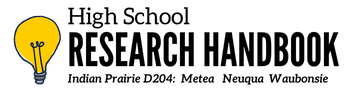|
Locate
Google is cool, but it isn’t the end all, be all! Follow these steps to find quality information quickly and efficiently. Use Proper Search Techniques
Understand Your Results
Evaluate Information
Cite Sources
Organize
|
|
|
|
Locate
Google is cool, but it isn’t the end all, be all! Follow these steps to find quality information quickly and efficiently. Use Proper Search Techniques
Understand Your Results
Evaluate Information
Cite Sources
Organize
|