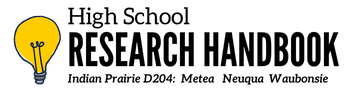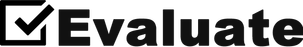|
What is it?
Magazines, newspapers and book publishers and a lot of websites have fact checkers and editors to make sure their content is accurate and up to date, but anyone can make a website. Any source, including books,, magazines and newspapers can have out of date, biased or just plain incorrect information. So you have to be the fact checker and editor when you use sources for your research. Quick Steps
|